What is MetaTrader 5 (MT5)?

MT5 is a Forex trading platform released by MetaQuotes Software in 2011. The operation speed is much faster than MT4 and the functions have been improved. MT5 was released as a successor to MT4, but MT5 did not spread easily because the huge number of custom indicators and EAs produced in MT4 were not compatible.
However, due to MetaQuotes’ policy, the number of companies that handle MT5 has gradually increased in recent years. One of them is the MT5 dedicated broker NOZAX, but I will introduce NOZAX on another page, so here I will introduce the features of MT5.
Differences between MT4 and MT5
The main difference between MT4 and MT5.
| MT5 | MT4 | |
|---|---|---|
| Operating speed | Fast (64bit) | Normal (32bit) |
| Hourly Frame | 21 types | 9 types |
| Market Watch, Navigator Window | Easy to understand, easy to use | Level |
| Number of EAs supported | few | many |
| Supported custom indicator types | few | many |
| Built-in indicators | 38 types | 30 types |
| Mobile | Fewer features | Fewer features |
MT5 operating speed

The first feature of MT5 is that it operates fast and moves smoothly. Both the PC version and the app version are very fast, and there is no mosy sensation that you feel in MT4.
Especially if you monitor a lot of currency pairs. When trading that depends on instantaneous price movements such as scalping, MT5 with fast operation speed is suitable. However, as processing speed and functions have improved, the system requirements for the PC to be operated have increased.
MT5 System Requirements (PC)

≪Windows≫
| Operating environment | CPU: 2 cores (supports SSE2 instruction set) Memory: 2GBHard disk space: 32GB OS: Windows 10 64 bit |
| Recommended environment | CPU: 4 cores (supports SSE2 instruction set) Memory: 8GBBIRD disk space: 256GB SSD OS: Windows10 64 bit |
| * The above is the operating environment at the time of downloading MT5 (initial), and other required PC performance depends on how to use MT5 (whether or not tools such as EAs and indicators are used, number of charts always open, etc.). * It will work on OS that is no longer supported by Microsoft, but we do not recommend using it because it may cause security problems. | |
≪Macintosh≫
| OS: All versions supported by Apple * Required PC performance varies depending on how you use MT5 (whether you use tools such as EAs and indicators, the number of charts that are always open, etc.). |
Types of MT5 timeframes
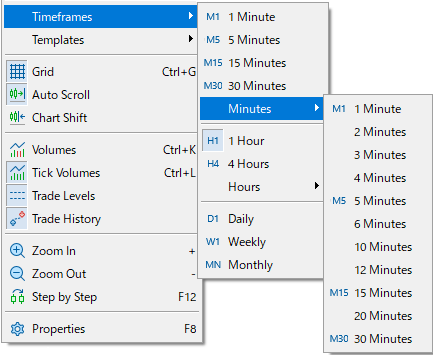
The second feature of MT5 is that the variety of time frames has increased. In MT4, there were 9 types of time frames, but in MT5, 21 types of time frames can now be displayed.
As the number of types of time frames has increased, it is now possible to analyze the market in more detail than MT4. In particular, from the 1-minute to the 6-minute timeframe, you can switch the time frame in 1-minute increments, which is a big advantage for traders who conduct short-term trades such as scalping.
| MT4 | 1-minute, 5-minute, 15-minute, 30-minute, 1-hour, 4-hour, daily, weekly, monthly | 9 types |
| MT5 | 1-minute, 2-minute, 3-minute, 4-minute, 5-minute, 6-minute, 10-minute, 12-minute, 15-minute, 20-minute, 30-minute, 1-hour, 2-hour, 3-hour, 4-hour, 6-hour, 8-hour, 12-hour, daily, weekly, monthly | 21 types |
Useful features of MT5
Among the new features added in MT5, the mini charts and economic calendar stand out in particular.
Mini Chart
A mini-chart is a feature that allows you to display a smaller chart for another timeframe. Select “Insert" →→ “Object", “Graphic" → “Chart", and click on the position you want to display to display the mini chart.
For example, you can simultaneously display multiple mini-charts for 4-hour, 1-hour, and 15-minute charts on a 5-minute chart. In the case of MT4, multi-timeframe analysis had to be performed by switching charts, but in MT5, trends on the upper time axis can be confirmed at a glance.

Indicator Calendar
“Indicator calendar" is indispensable for fundamental analysis, but MT4 does not have the function to display this, so we had to use external sites and dedicated tools. MT5 is equipped with an “indicator calendar" as standard, making it easy to display. Simply select “Toolbox" from the menu “View" and click on the “Calendar" tab.
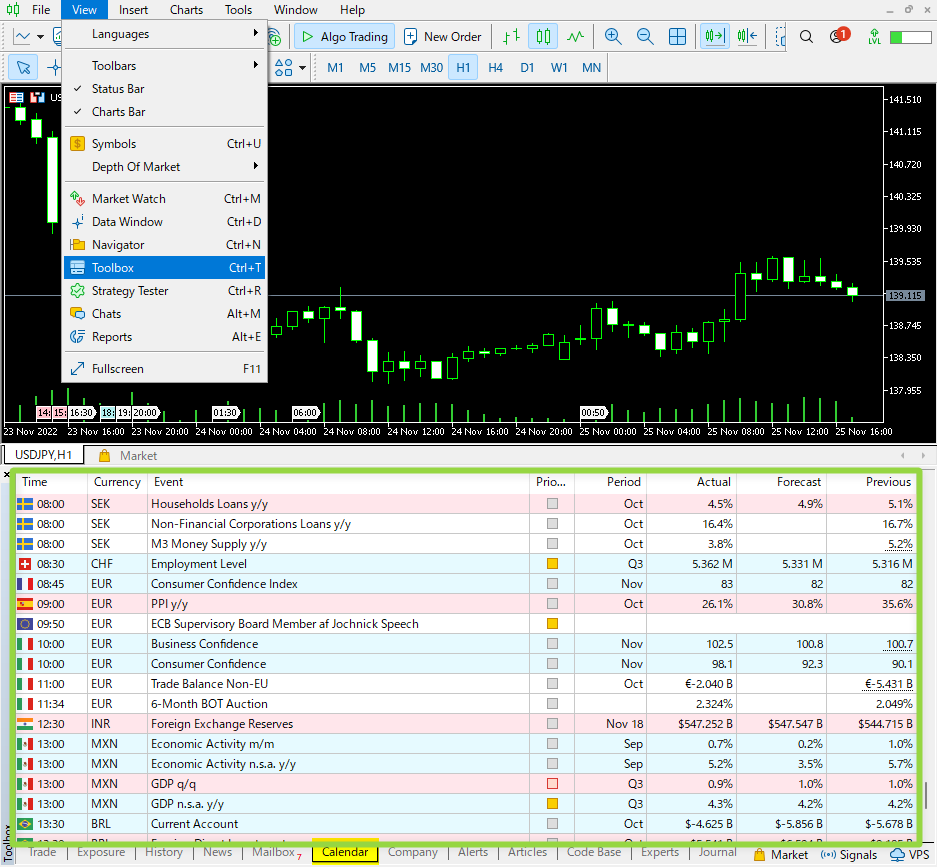
A small number of elite EA and custom indicators

It is true that the reason why MT5 is taking so long to spread is that there are few types of EAs and custom indicators that are supported. This is because MQL5 used for program development is difficult, and not many people can develop MT5 programs at the moment. However, gradually more and more people are able to develop EAs and indicators for MT5. Online tools and software that allow you to easily create MT5 EAs and indicators have also begun to appear, and the number is rapidly increasing. Along with this, high-performance / high-precision EAs and indicators for MT5 are also starting to appear. For example, there are complex EAs that monitor the movement of several currency pairs and, depending on their movement, take positions on several currency pairs at the same time. Such an EA cannot be created in MT4. If the superiority of MT5 begins to be recognized, the spread of MT5 will accelerate further.
MT5 Recommendation
MT5 has been recommended especially for discretionary traders because it works faster and is more functional than MT4. On the other hand, for some reasons of the corresponding EA, automatic trading using EA has been recommended to use MT 5 and MT4 separately, such as “MT4". However, as mentioned above, the number of highly functional / high-precision EAs compatible with MT5 will begin to increase, and of course, if you want to use them, you need to choose MT5.
According to MetaQuotes’ policy, the development of MT4 has already been completed and the transition to MT5 is gradually underway. In addition, regarding the trading environment, the specifications of PCs and VPS servers have improved, and this has become less of a bottleneck. Both discretionary trading and automatic trading are “MT5", and I think that the day when MT5 will become the mainstream platform is near.