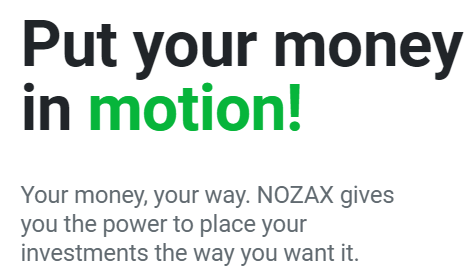How to open an account with NOZAX
STEP 1-1 Sign up
1.Sign up
- Click the “Sign up" button. Follow the next steps and have your NOZAX account up and running in a matter of minutes.
- Please fill out all the details.
- Check the box for accepting the Terms of use and Privacy Policy.
- Click “Sign up".
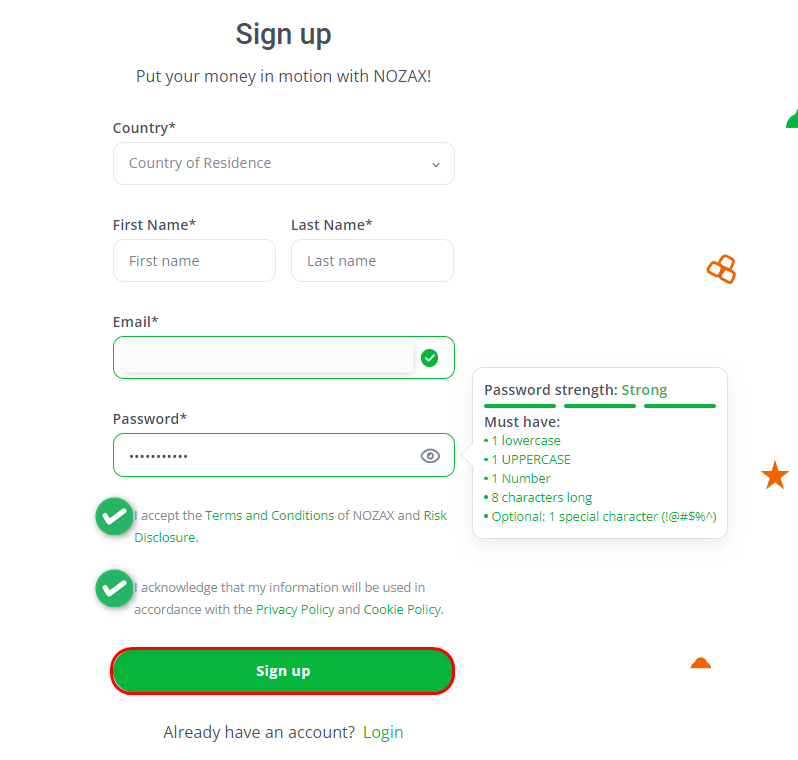
※ Carefully choose your password
- Password must have at least 8 characters
- Password must have at least a lower case, an UPPER CASE letter and a number
- Password can have these special characters (!@#$%^)
STEP 1-2 Email verification
2.Email verification
- Click the “Send code" button and you will receive a code on your email. This code will be valid for 15 minutes. Enter it in order to verify your email and proceed with your registration.
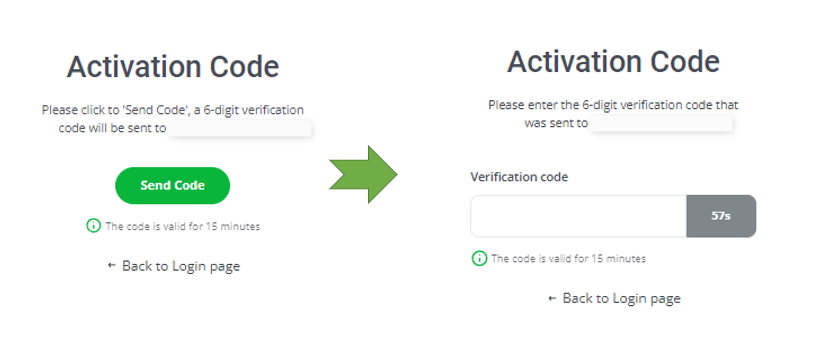
STEP 1-3 Verification
1.Resister Account Completed
2.Fill in your data
- The verification form will automatically open after the registration.
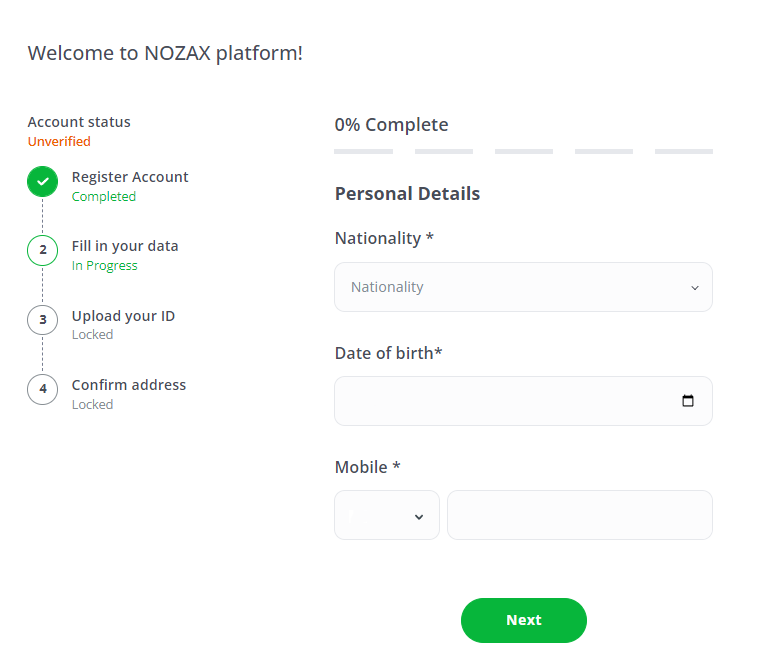
- The resister account page is followed by five pages of brief questions about personal details, residential address, employment info, financial info, and business experience.
3.Identity verification
- Select the documents you wish to upload, fill in the required information, and submit.

- Below is an example of a passport. Click in the box to select the file to upload, then select the image file (photo) of your passport and submit.
* They accept .jpg, .jpeg, .png, and .pdf files under 5MB.
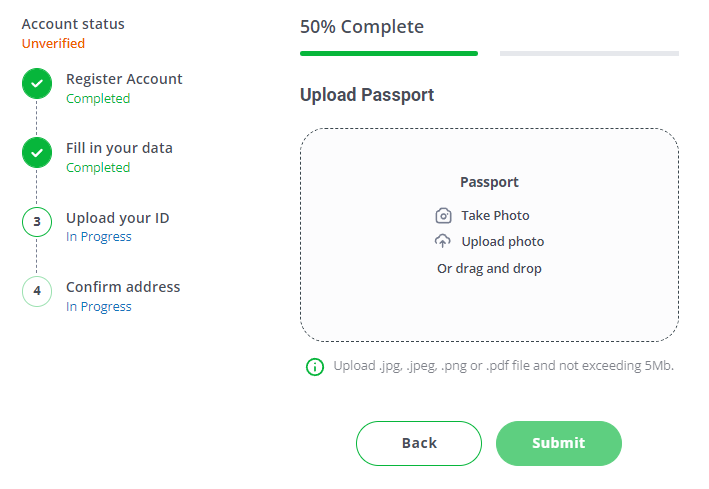
5.Address verification
- Upload a photo of your proof of residence.
- Please prepare a “Certificate of Residency" issued within the past 6 months that shows your “Name" and “Address".
- The current address data entered in the “Resister Account" section is reflected in advance, so please check and send the data.
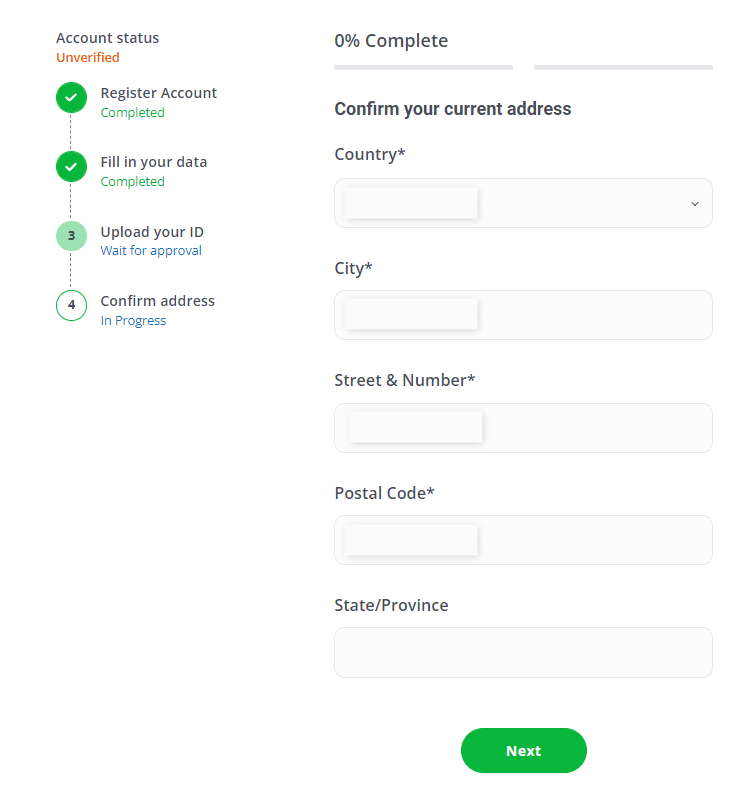
- Select the document you wish to upload and enter the date of issue.
- Click in the box to select the file to upload, then select the image file (photo) of “residence verification documents" and submit.
* They accept .jpg, .jpeg, .png, and .pdf files under 5MB.
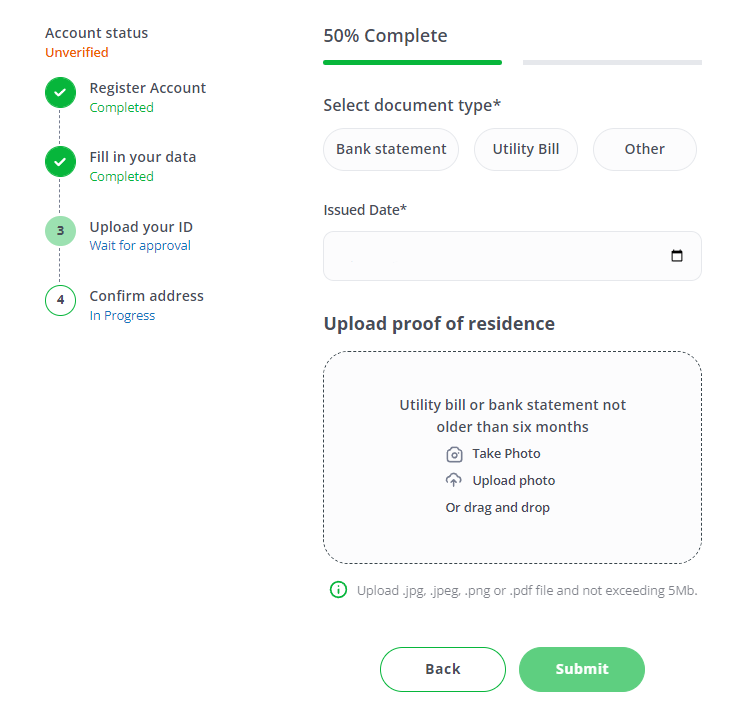
- And you are all set!
- As soon as your verification process is done, you can create your Trading account, and start building your portfolio.