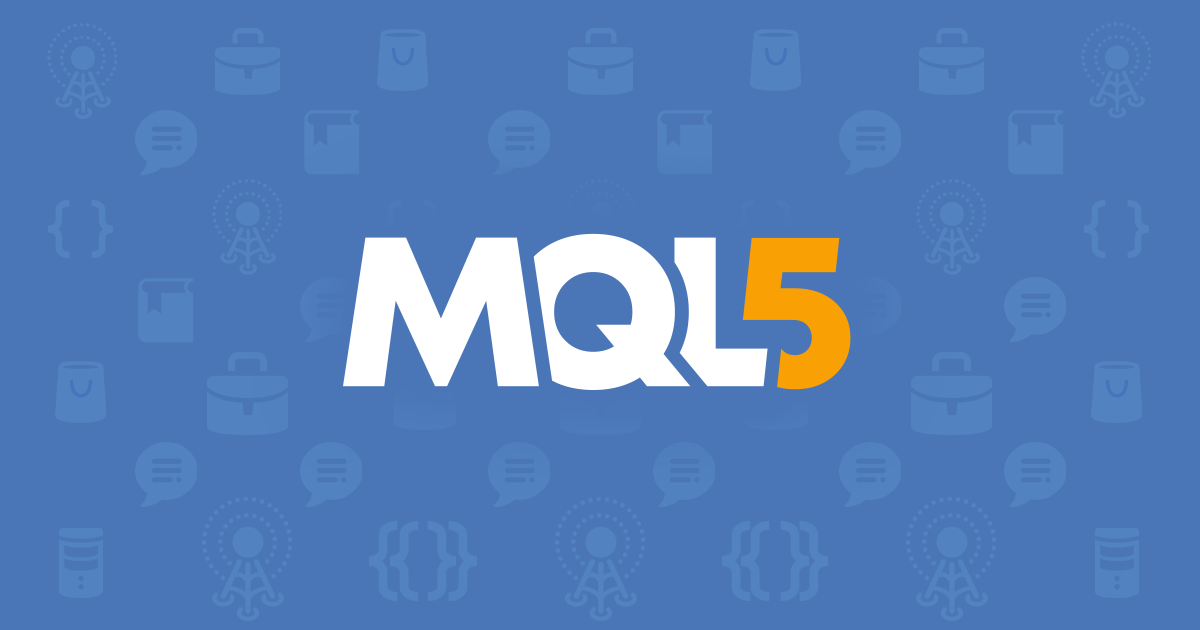How to download free EAs and indicators from the MQL5 community
MQL5 is a community site operated by MetaQuotes Inc., the developer of MT4 / MT5, and various EAs and indicators are registered by developers around the world, and there are many free ones.
You need to register as a user in MQL5 to download, but there are no special fees and there is no inconvenience, so let’s register!
In the MQL5 community, EAs and indicators are published for free in the category Market – Free or Code Base.
How to create an MQL5 community account
First, create an account in the MQL5 Community from the link below!
- Click “Create Account" in the upper right corner of the screen.
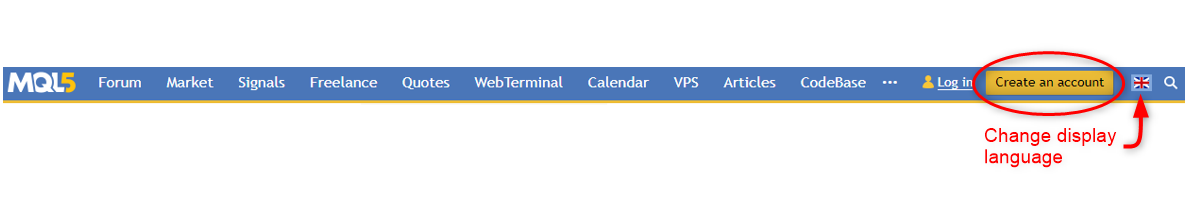
- Enter your preferred ID and the email address you want to register and press the “Register" button.
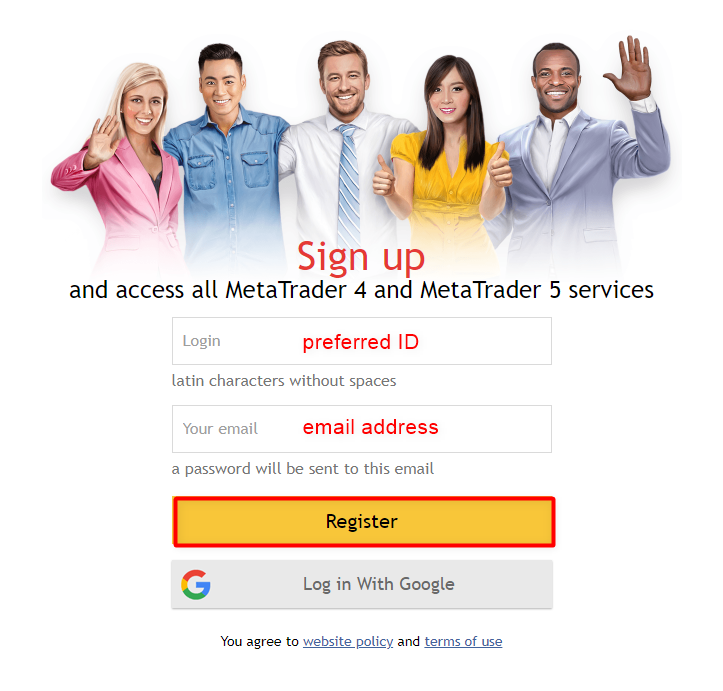
- You will see a pop-up screen like the one below.
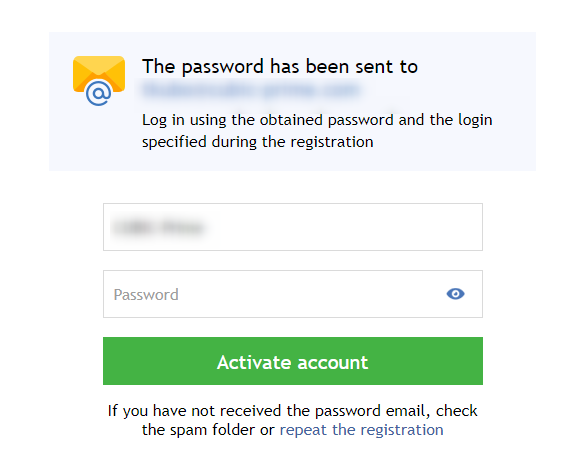
- On the other hand, an email with a “password" will be sent to the registered email address.
- On the pop-up screen above, enter the “ID" set in your favor and the “password" sent by e-mail to activate your account.
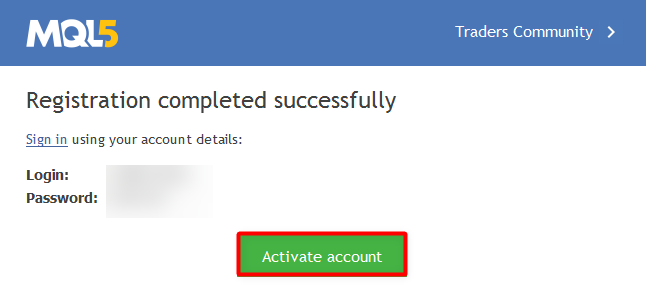
Find EAs and indicators on the 'MQL5 Market – Free’
(1) First, select the “Market" tab
(2) Select the type of file you are looking for from the column on the left side of the screen (Experts, Indicators, Libraries, Utilities)
(3) Select the “Free" tab
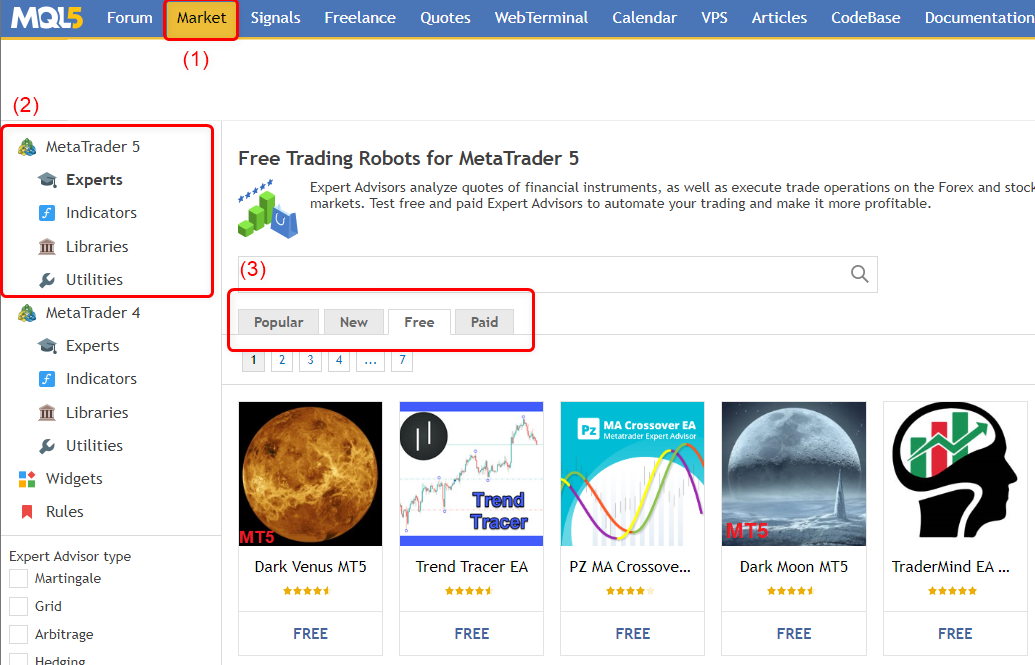
- Currently, MQL5 Market has more than 250 free EAs and 900 free indicators registered for MT5. There are quite a few registered, so I think it’s a cobblestone mixture, but I’m sure you’ll find a good one.
Downloading from the 'MQL5 Market’ is super easy!
If you find an EA or indicator that interests you in the MQL5 Market, download and install it immediately!
In order to obtain files from MQL5 Market, the MetaTrader itself used for trading must be installed. The Market and MetaTrader are connected via ID/PW in the MQL5 community.
I will introduce the procedure for downloading EA from the market using “MT5" as an example.
- First, log in to the MQL5 Community.
- Open MetaTrader 5 (MT5) where you want to use the EA.
- Select View (V) > Navigator (N) from the MT5 menu to open the Navigator screen.
- Select Market > Expert in the Navigator.
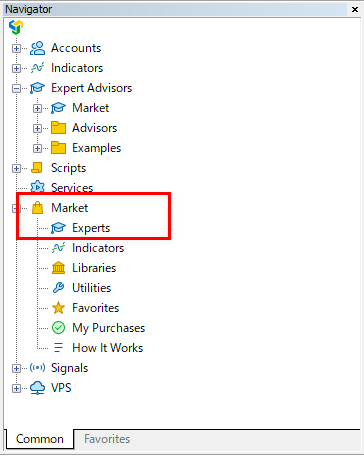
5. In the MT5 chart window, the MQL5 Market window will open, click on the “Free" tab. You should be seeing the screen that was open in your browser, so select the product you want to download.
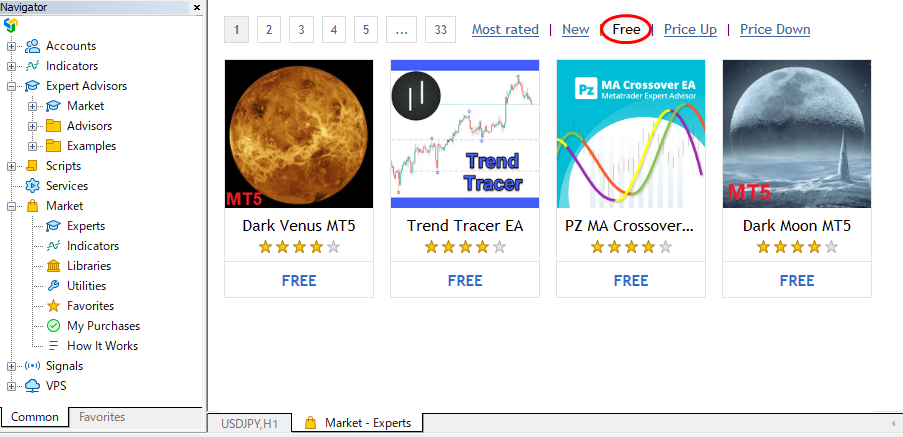
6. When you press the download button, it will be automatically installed on your MT5.
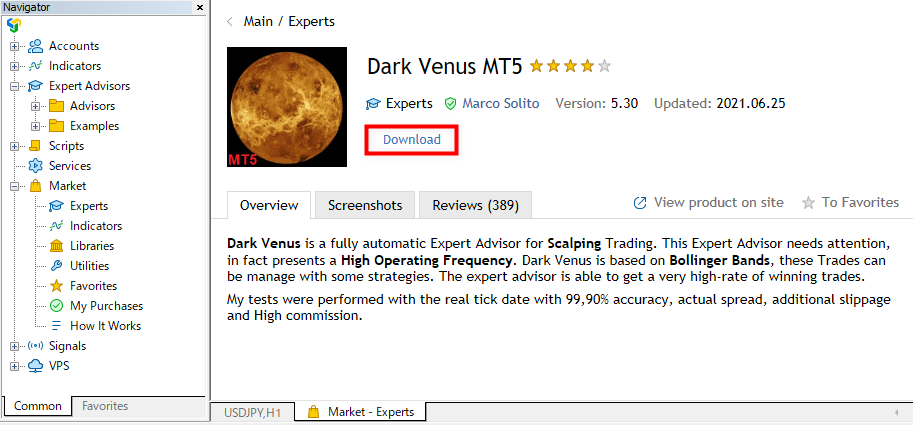
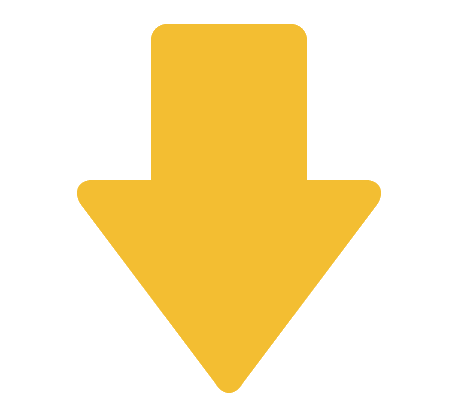
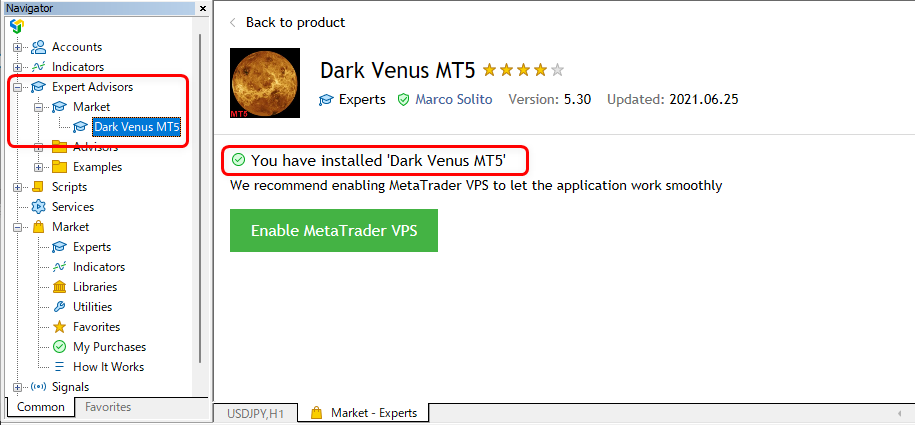
Also check out the 'MQL5 Code Base!’
In the ML5 codebase, EAs and indicators are registered not as “instruments", but as source programs (mq files) to contribute to “collective intelligence".
For example, one of the famous indicators, also known as the GMMA (Guppy Multi Moving Average) composite moving average, is registered in the “Code Base" that reproduces the original.
GMMA displays a total of 12 exponential smooth moving averages, 6 short-term and 6 long-term, on the chart, and judges the direction of the trend by the slope of the moving average and the strength of the market by the width of the moving average.
- Let’s actually look for it in the MQL5 Code Base!
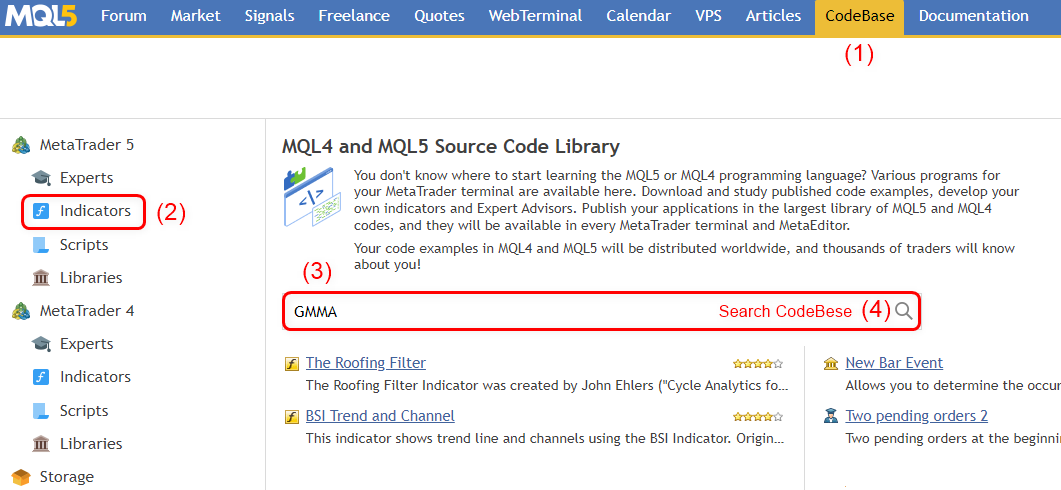
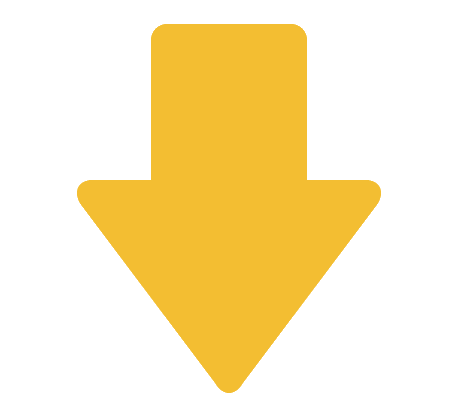
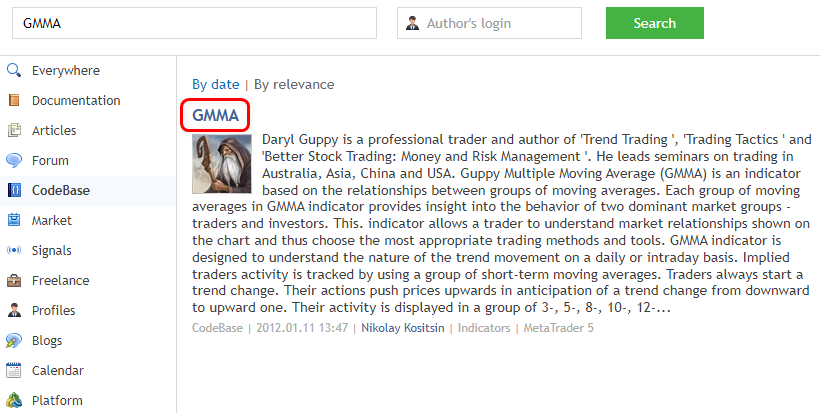
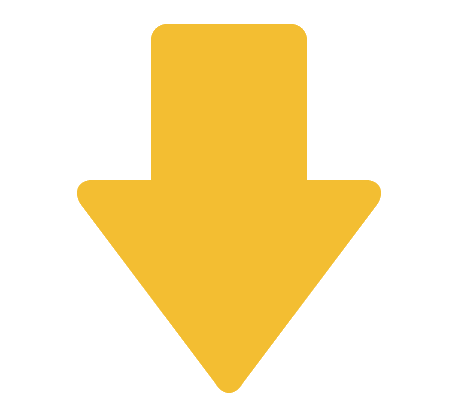
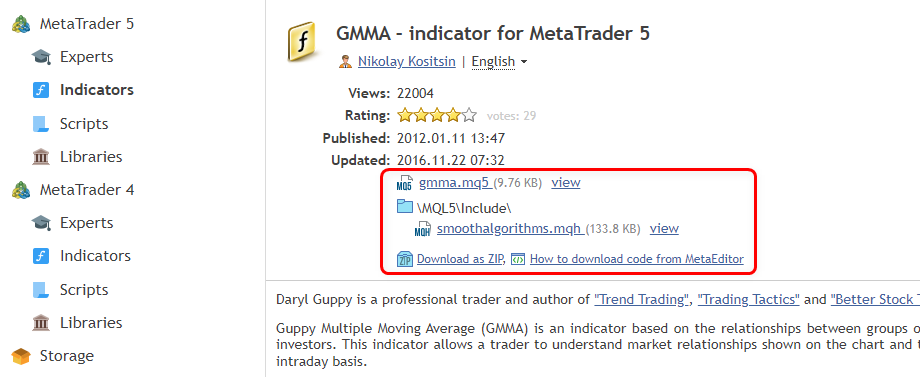
- You will also need an MQL5 Community account to download it.
If you are not logged in, a pop-up will appear prompting you to register/log in to the MQL5 Community.